
1
OWNERS AND SERVICE MANUAL
INNOVATIVE CONCEPTS IN ENTERTAINMENT INC.
10123 MAIN STREET, CLARENCE, NY 14031
SERVICE: 1-716-759-0360
FAX: 1-716-759-0884
E-MAIL: [email protected]
WEBSITE: www.icegame.com

2
INTRODUCTION………………………………………...PAGE 3
• GAME FEATURES
• GAME PLAY
SET-UP / TESTING / MAINTENANCE………………..PAGE 4 - 12
• SAFETY PRECAUTIONS
• GAME SET-UP
• ASSEMBLY
• TESTING
• CLEANING
• MANUAL SETTINGS
• AUTO % SETTINGS
• CLAW SHAPE
PROGRAMMING…………………….…SEE INCLUDED BOOKLET
• GAME OPTIONS
PROGRAMMING………………………………………..PAGE 13
• TEST MODE
• ERROR CODES
• ACCOUNTING MODE
QUICK TROUBLESHOOTING…………………………PAGE 14 - 15
• PROBLEMS AND SOLUTIONS
GAME REPAIR…………………………………………..PAGE 16 - 19
• GLASS REPLACEMENT
• MECHANICAL REPAIR
• ELECTRICAL / ELECTRONIC REPAIR
PARTS LISTINGS……………………………………….PAGE 20
CRANE ASSEMBLY DIAGRAMS……………………...PAGE 21 - 24
SCHEMATICS / WIRING DIAGRAMS………………...PAGE 25 - 43
WARRANTY INFORMATION…………………………..PAGE 44 - 45
ICEDOC BC9001
REVISION D
1-07-08
TABLE OF CONTENTS

3
INTRODUCTION
GAME FEATURES
Thank you for your purchase of the new PINNACLE
CRANE™ game from I.C.E.
The brand new PINNACLE CRANE™ all metal
crane game by I.C.E. was designed with the
operator in mind. Reliability, low maintenance,
themed cabinetry, and all metal construction are the
key design features, exactly what is needed to
ensure a combination of long life and profit.
With nearly the entire construction made of metal, it
was only natural to Powder Epoxy Coat everything,
inside and out. This provides the owner – operator
with a game that will certainly outlast its wooden
counterparts. A few of the major advantages of all
metal construction include:
- Vault like security
- Long service life
- Low maintenance
- High Durability
All windows, of the PINNACLE CRANE™, are ¼”
tempered glass to provide an easy clean, maximum
safety, scratch resistant surface. Other features
include, 40 strand conductor cables to prevent wire
fatigue, full range of operator adjustable software,
and a newly designed crane mechanism.
The first step in I.C.E.’s new crane design was to
select several leading cranes available on the
market today, observe and determine what problems
can be or are causes of failure and costly down time.
I.C.E. then surveyed operators nation wide,
requesting information like:
- What are the leading causes of crane
failures in your locations
- What are some problems in servicing
cranes
- What changes would you make to current
cranes to create a better machine
I.C.E.’s engineers then compiled all critical data,
addressed and corrected each problem and used
this information to create what we call the
PINNACLE CRANE™.
This method of design ensures that the needs and
concerns of the owner-operators dictate the final
design parameters, for who knows a crane’s
attributes and faults better than a crane operator.
GAME PLAY
As coins are inserted into the PINNACLE CRANE™
all metal game, a customized music is heard. When
sufficient coins have been inserted, the claw clicks
closed and re-opens, which signals the start of the
game. The crane will then position itself in the
middle of the “play field” and remain there, until the
player is ready.
When the player has moved the joystick or pressed
the buttons to move the crane, the timer on the right
display will begin to count down. The player will then
position the crane above the prize they are
attempting to win and press the drop button to lower
the claw.
If the nudging option is on, then the player will have
the ability to keep “nudging” the claw each time the
button is pressed to home-in on the chosen prize. If
the nudging option is off, then the player will have
only one chanceto drop the claw.
When the claw has fully dropped, it will close and
retract to its uppermost position. The crane will then
automatically position itself over the prize chute at
the rear of the cabinet. The claw will then open,
releasing the prize into the prize chamber. The
player can now remove the prize from the chamber
through the prize door located in the front, lower left
corner of the game. The game is now at its home
position and is ready for the next player in line.
If you have any questions regarding Programming,
Troubleshooting or Repair, please call our Service
Department.
I.C.E. Parts/Service Dept.
Phone #: (716) - 759 – 0360
Fax #: (716) – 759 – 0884
NORMAL BUSINESS HOURS ARE:
MONDAY - FRIDAY, 9:00 AM TO 6:00 PM EST
* The crane will remain in the home position if the game type (option 0) is set to 2, 3 or 4. In these options the player may have only two buttons, one
for right travel and one for forward travel. The crane will remain in the home position to allow the player access to the entire play field.

4
SETUP / TESTING / MAINTENANCE
SAFETY PRECAUTIONS
IMPORTANT: FAILURE TO FOLLOW THESE
DIRECTIONS CLOSELY COULD CAUSE SERIOUS
DAMAGE TO YOUR GAME.
WARNING: WHEN INSTALLING THIS GAME, A
3-PRONG GROUNDED RECEPTACLE MUST BE
USED. FAILURE TO DO SO COULD RESULT IN
SERIOUS INJURY TO YOURSELF OR OTHERS.
FAILURE TO USE A GROUNDED RECEPTACLE
COULD ALSO CAUSE IMPROPER GAME
OPERATION, OR DAMAGE TO THE
ELECTRONICS.
DO NOT DEFEAT OR REMOVE THE GROUNDING
PRONG ON THE POWER CORD FOR THE SAME
REASONS AS GIVEN ABOVE. USING AN
IMPROPERLY GROUNDED GAME COULD VOID
YOUR WARRANTY.
GAME SET-UP
BEFORE PLUGGING THE GAME IN, OR TURNING
IT ON, BE SURE THE GAME HAS BEEN SET TO
THE PROPER VOLTAGE. YOUR GAME SHOULD
COME PRE-SET FROM THE FACTORY
CORRECT VOLTAGE, HOWEVER IT IS A GOOD
IDEA TO CHECK THE A.C. WALL RECEPTACLE
VOLTAGE BEFORE PLUGGING THE GAME IN.
ASSEMBLY INSTRUCTIONS
1. Carefully unbox the game from its packaging.
2. Using the supplied keys, unlock the front door of
the cabinet.
3. Cut all tie wraps holding the wagon assembly
and crane in place.
4. Plug the game into a three prong grounded
receptacle. NOTE:
The appliance must be
positioned such that the plug is accessable
during use.
5. The game is now ready for start up.
TESTING
After the initial setup, it is time to test your game for
proper operation.
1. Locate the game in its permanent location and
lock all casters.
2. Be sure the game has been properly plugged
into a 3-prong grounded outlet, and that the
receptacle is in good working order.
3. If using an extension cord, be sure it is a 3-prong
grounded type of at least 16Ga.
4. Verify that the game is set up for the proper
voltage, and turn the power to the game on.
5. The game will run through a test mode at every
startup. (See test mode explanation in the
programming section for details.)
6. Insert coins/bills into the machine at least ten
times into the coin mech/bill acceptor to ensure
proper operation.
7. Check the credit and prize counters for proper
operation.
8. Check that the door disconnect switch works
properly.
9. Check game volume during busy time at location
to set it at the proper level.
CLEANING
Regular cleaning of this game will keep it looking
new, and greatly enhance its appeal.
Clean the windows of your PINNACLE CRANE™
with a standard window cleaner such as “Windex”®.
Clean the cabinet sides with a good cleaner such as
“Fantastik”® or “409”® and a soft rag. A mild soapy
solution can also be used.
NOTE: DO NOT USE ALCOHOL, THINNERS OF
ANY KIND, OR PINBALL PLAY FIELD CLEANERS
ON ANY OF THE CABINET SURFACES
ESPECIALLY THE DECALS.
IF YOU HAVE ANY QUESTIONS OR COMMENTS
REGARDING INSTALLATION OR PROPER
FUNCTION OF YOUR GAME, PLEASE CALL OUR
SERVICE DEPARTMENT AT (716)-759-0360

5
SETUP / TESTING / MAINTENANCE
MANUAL SETTING
Initial adjustment tips
− It is important to know that a mechanical adjustment is considered a “Macro adjustment” or a large adjust-
ment, and that a software adjustment is considered a “Micro adjustment” or a fine adjustment.
−
NOTE: These adjustments need only be performed when setting up the crane for the first time or when
major changes to plush size and/or shape occur. Once a configuration is determined for your particular
requirements, the same configuration in another CRANE GAME may require only minor adjustments.
−
It is advisable that you position your plush such that the “Eyes” are facing forward and looking at your po-
tential customers.
−
To maintain proper payout in either Manual mode or Skill leveling mode, ALL plush in the crane should be
of similar size, shape and weight. DO NOT attempt to use 6” plush with 14” plush in the same crane as
you are likely to have very different payout % from week to week which requires constant monitoring and
adjusting.
−
Set option 0 (Game mode) for game type you desire.
−
Set option 3 (Game cost) for you particular game.
−
For the following tests, make sure that option 9 (Skill leveling strength) is set to 00. Any setting other than
00 and Skill leveling is enabled and incorrect results may occur.
−
Make sure that the claw tips, when closed, are just touching. DO NOT allow them to overlap, for the claw
could mechanically bind, causing down time.
−
CHECK IF YOU HAVE THE CORRECT CLAW SHAPE. Assuming you have a medium claw, standard on
most cranes, set option 8 to 40, 9 to 00 and play the game approximately 25 times. At this level, you
should have difficulty picking up plush.
−
If you are able to pick up plush rather easy, you have the wrong claw shape or size and should go
to the end of this section and see CLAW SHAPE.
−
If you are unable to pick up plush, then set option 8 to 99 and play 25 games. You should now be
able to pick up plush fairly consistently. If this is true, continue on to the next step. NOTE: When
the game is first packed, it is often difficult to pick up plush until an area is cleared to maneuver in.
Take this in to account while determining if the claw size or shape is correct.
−
Initially set option 8 (Manual strength) based on your plush size, such that the claw is just able to hold the
plush when closed. If you are unsure, a good starting point for option 8 is 60 for average size plush and
our standard medium claw. NOTE:
When in programming mode at option 8, the claw will begin the open
and close at approximately 5 second intervals. The operator can then associate the claw strength number
on the right display with an actual “physical” claw strength at the claw.
−
Knowing the cost of a game, the average cost of a piece of plush and the desired payout %, calculate the
proper plush dispensing intervals for your setup, using the following formula:

6
SETUP / TESTING / MAINTENANCE
Calculation Option 1
1) 100 * (Game cost) = A (# of dollars received for 100 games)
2) A * (Desired payout %) = B (# of dollars worth of plush that should be dispensed in 100 games)
3) B / (Cost of plush) = C (# of pieces of plush that should be dispensed in 100 games)
4) 100 / C = Y (Proper plush dispensing intervals)
OR
Calculation Option 2
1) (Plush Cost) / (Game Cost) = X (# of games required to pay for one piece of plush)
2) (X) / (Desired Payout %) = Y (Proper plush dispensing interval)
EXAMPLE
Game cost = $0.50
Avg. cost of 1 plush = $2.00
Desired payout % = 33%
Example Calculation Option 1
1) 100 * ($0.50) = $50
2) $50 * (.33) = $16.5 worth of plush in 100 games to give a 33% payout
3) $16.5 / ($2.00) = 8.25 pieces of plush per 100 games to give a 33% payout
4) 100 / (8.25) = 12.12 round off to 12.
OR
Example Calculation Option 2
1) $2.00 / ($0.50) = 4
2) (4) / (.33) = 12.12 round off to 12
NOTE: This means that for approximately every 12th game played, 1 piece of plush should be won.

7
SETUP / TESTING / MAINTENANCE
Armed with the information particular to your game (Proper plush dispensing intervals determined above) play at
least 50 games and see if the correct number of plush have been dispensed. (For the example above, in 50 games
you should have dispensed approximately 4 pieces of plush. (Every 12.12 games) NOTE: The more games you
play during the “TEST”, the more accurate your accounting will be). When 50 games have been played, calculate
the payout % using the formula below:
1) (# of plush dispensed) * (Cost of 1 pc. of plush)
= Payout %
(# of games played) * (Cost of game)
EXAMPLE
Cost of a game = $0.50
Cost of 1 pc. of plush = $2.00
# of plush dispensed = 55
# of games played = 423
(55)* ($2.00)
(423 * ($0.50) = 52 =52% payout
If the calculated payout is very high, your desired payout + 10% or more, it will be necessary to make a macro
adjustment or move the claw tips apart slightly by loosening the three screws holding the claw slider to the
coil housing and moving the claw slider up slightly. (See Fig. 1) NOTE:
MOVING THE CLAW SLIDER 1/8th
OF AN INCH COULD CHANGE YOUR PAYOUT BY AS MUCH AS 40%. BE SURE TO MOVE THE SLIDER
IN VERY SMALL INCREMENTS SO AS NOT TO OVERSHOOT YOUR DESIRED PAYOUT.
If the calculated payout is slightly high, your desired payout + less than 10%, then you can make a
micro adjustment or software claw strength adjustment at Option 8.
Conversely, if the calculated payout is very low or slightly low, you will need to make a macro or micro
adjustment accordingly.
Repeat the 50 games test and calculate the Payout %. Repeat the mechanical adjustment until you
are within 10% of your desired payout. You can now enter the programming mode and adjust Option 8
(Mechanical strength) up or down slightly to achieve your desired payout. Your game is now set up according
to your Desired Payout, Game Cost and Plush Cost.
If after using the initial adjustment tips above, you are still having difficulty in setting up your game, please call
the I.C.E. service line at:
I.C.E. SERVICE DEPARTMENT
716-759-0360
NORMAL BUSINESS HOURS ARE:
MONDAY – FRIDAY, 9:00 AM TO 6:00 PM EST

8
SETUP / TESTING / MAINTENANCE
AUTO STRENGTH SETTINGS
Initial adjustment tips
− Before setting up Auto Percentaging, it is highly advisable to set up Manual Percentaging. This is a pre-
caution in the unlikely event that the prize sensor fails or error code 10 or 11 is logged. If either one of
these situations occurs, the game will AUTOMATICALLY revert to manual percentaging settings, allowing
the game to still function until the error is corrected. If your manual settings are not set up, it may be pos-
sible to dispense too much plush resulting in a loss of revenue for that week, or dispensing too little plush,
causing your customers to feel as though they can not win, which will eventually result in a loss of play
and revenue.
− It is important to know that a mechanical adjustment is considered a “Macro adjustment” or a large adjust-
ment, and that a software adjustment is considered a “Micro adjustment” or a fine adjustment.
− NOTE: When using Auto Percentaging, you will be required to reset the computer memory once a week.
This is done to clear computer memory of “portions” of plush that were to be dispensed and have not
been OR “portions of plush that have not been dispensed and should not have been. Since we are hu-
man, we think of plush as whole entities. The computer has the ability to track plush as pieces or fractions
of pieces. For example: If we want a 34% payout based on $2.00 average cost plush and $0.50 game
play, we want APPROXIMATELY 1 piece of plush dispensed every 12 games. The actual number is 1
piece of plush for every 11.7647 games. The computer from week to week may have a bunch of the little
pieces of plush that it did not give away and will eventually add up and hit the limit of 8 pieces not dis-
pensed and take you out of Skill leveling Mode. Often this confuses an operator since the game worked
very well for several weeks or even longer, but then kicked into Manual Mode and gave them an Error 11.
To prevent this, it is HIGHLY suggested you reset the computer once a week using the following proce-
dure:
− Once a week, or after a minimum of 500 games, enter the programming mode and change the % payout
number up by one number and exit programming mode. The following week, enter the programming mode
and change the % payout number down by one number. Example: Week one, the % payout number = 33.
Week two, change % payout to 34. Week three, change % payout number back to 33, etc. Using % payout
will have the smallest change on payout yet it will reset memory and keep things working as intended.
− NOTE: These adjustments need only be performed when setting up the crane for the first time or when
major changes to plush size and / or shape occur. Once a configuration is determined for your particular
requirements, the same configuration in another CRANE GAME may require only minor adjustments.
− It is advisable that you position your plush such that all “Eyes” are facing forward and looking at your po-
tential customers.
− To maintain proper payout in either Manual Mode or Auto Percentaging Mode, ALL plush in the crane
should be of similar size, shape and weight. DO NOT attempt to use 6” plush with 14” plush in the same
crane as you are likely to have very different payout % from week to week which requires constant moni-
toring and adjusting.
− Set Option 0 (Game mode) for game type you desire
− Set Option 3 (Game cost) for your particular game.
− Make sure that the claw tips, when closed, are just touching.
− To check if you have the correct claw shape, set Option 8 to 50, Option 9 to 00 and play the game ap-
proximately 25 times. At this level, you should have difficulty picking up plush.

9
SETUP / TESTING / MAINTENANCE
− If you are able to pick up plush, you have the wrong claw shape or size and should go to the end of this section
and see CLAW SHAPE
− If you are unable to pick up plush, then set Option 8 to 99 and play 25 games. You should now be able to pick
up plush fairly consistently. If this is true, continue on to the next step. NOTE: When the game is first packed, it
is often difficult to pick up plush until an area is cleared to maneuver in. Take this into account while determin-
ing if the claw size or shape is correct.
− Make sure Option 8 (Manual strength) is et up as detailed above before setting up Skill leveling.
− Determine the proper Minimum Claw Strength by setting Option to 9 initially to 60 on the right display. Notice
that the claw is opening and closing on a 5 second interval. Hold an average size piece of plush in the claw as
it closes and note whether it has enough claw strength to hold the plush. Repeat this procedure until you find
the breaking point where the claw will hold the piece of plush but if you lower the strength of the claw by 1 or 2
points, the claw will no longer be able to old the plush. This will be the number you want to use as your Skill
leveling strength (Option 9). It will allow a skilled player to move plush around and have the ability to win at any
time, yet requires a skilled player to win easily.
− Set Option 16 (Plush cost) based on the cost of your plush.
− Set Option 17 (Desired payout %) based on your desired payout.
− Knowing the cost of a game, cost a piece of plush and the desired payout %, calculate the proper plush dis-
pensing intervals using the following formula:
Calculation Option 1
1) 100 * (Game cost) = A (# of dollars received for 100 games)
2) A * (Desire payout %) = B (# of dollars worth of plush that should have been dispensed in 100
games)
3) B / (Cost of plush) = C (# of pieces of plush that should be dispensed in 100 games)
4) 100 / C = Y (Proper plush dispensing intervals)
OR
Calculation Option 2
1) (Plush Cost) / (Game cost) = X (# of games required to pay for one piece of plush)
2) (X) / (Desired payout %) = Y (Proper plush dispensing interval)
EXAMPLE
Game cost = $0.50
Avg. cost of 1 plush = $2.00
Desired payout % = 33%
Example Calculation Option 1
1) 100 * ($0.50) = $50
2) $50 * (.33) = $16.5 worth of plush in 100 games to give a 33% payout
3) $16.5 / ($2.00) = 8.25 pieces of plush per 100 games to give a 33% payout
4) 100 / (8.25) = 12.12 round off to 12
OR

10
SETUP / TESTING / MAINTENANCE
Example Calculation Option 2
1) $2.00 / ($0.50) = 4
2) (4) / (.33) = 12.12 round off to 12
NOTE:
This means that for approximately every 12th game played, 1 piece of plush should be won.
Armed with the information particular to your game (Proper plush dispensing interval determined above) play
at least 50 games and see if the correct number of plush have been dispensed. (For the example above, in
50 games you should have dispensed approximately 4 pieces of plush. (Every 12.12 games) NOTE: The
more games you play during the “TEST”, the more accurate your accounting will be). When 50 games have
been played, calculate the payout % using the formula below:
1) (# of plush dispensed) * (Cost of 1 pc. Of plush)
= Payout %
(# of games played) * (Cost of game)
EXAMPLE
Cost of a game =$0.50
Cost of 1 pc. Of plush = $2.00
# of plush dispensed = 55
# of games played = 423
(56) * ($2.00)
(423 * ($0.50) = 52 = 52% payout
If the calculated payout is very high, your desired payout + 10% or more, it will be necessary to make a macro
adjustment or move the claw tips apart lightly by loosening the three screws holding the claw slider to the coil
housing and moving the claw slider up slightly. (See Fig. 1) NOTE:
MOVING THE CLAW SLIDER 1/8TH OF
AN INCH COULD CHANGE YOUR PAYOUT BY AS MUCH AS 40%. BE SURE TO MOVE THE SLIDER IN
VERY SMALL INCREMENTS SO AS NOT TO OVERSHOOT YOUR DESIRED PAYOUT.
If the calculated payout is slightly high, your desired payout + less than 10%, then you can make a
micro adjustment or software claw strength adjustment at Option 8.
Conversely, if the calculated payout is very low or slightly low, you will need to make a macro or micro adjust-
ment accordingly.
Repeat the 50 games test and calculate the Payout %. Repeat the mechanical adjustment until you are within
approximately 5 - 10% of your desired payout. You can now enter the programming mode and adjust Option
9 (Skill leveling strength) up or down slightly to achieve your desired payout. Your game is now set up accord-
ing to your Desired Payout, Game Cost and Plush Cost. If at a later date you want to change your game cost,
desired payout, plush cost, etc., it is NOT
necessary to re-adjust your game manually. Just adjust the value
option you wish to change in the PROGRAMMING SECTION. The game will adjust to your new configuration.
If after using the initial adjustment tips above, you are still having difficulty in setting up your game, please call
the I.C.E. service line at 1-716-759-0360.

11
SETUP / TESTING / MAINTENANCE
CLAW SHAPE
In an attempt to satisfy all variables associated with proper payout, I.C.E. has opted to include directions on
how to reshape your medium claw for a lesser and greater mechanical advantage. On the following page are
two medium claw shapes which will give very different mechanical advantages and ultimately very different
claw strengths.
− When Option 8 is set to 50, and you are still picking up plush, then you will need to reshape your 3
claws to look more like shape “A”. (SEE FIG. 2) NOTE: Be sure to align holes in claw with drawn
holes on the template. This will assure proper shaping of the claw.
− When Option 8 is set to 99, and you are unable to pick up plush consistently, then you will need to
reshape your 3 claws to look more like shape “B”. (SEE FIG. 2) NOTE: Be sure to align holes in
claw with drawn holes on the template. This will assure proper shaping of the claw.
These are two claw shapes that I.C.E. has proven to work well, although there are many other shapes that
may work. You will need to remove the claws from the claw mechanism by following the steps listed below.
1) Remove the claw mechanism from the coil housing by loosening the three screws on the coil slider
and removing. Be sure not to lose the small spring around the plunger and the black Rynite
washer below the spring. These two parts are critical in the proper operation of the crane mecha-
nism. (SEE FIG. 1)
2) Loosen and remove the six small Phillips head machine screws and Nylock nuts attaching the
three claws to the coil-claw interconnect and coil spider. (SEE FIG.1)
3) Reshape the claws according o the CLAW SHAPE Templates “A” or “B”.
4) Re-assemble in reverse order. Make sure NOT
to over tighten the Nylock nuts attaching the claws
to the mechanism, as this would cause binding.
Now that you have reshaped your claws for your plush, return to the beginning of Adjustment tips and pro-
ceed through each step.
FIG. 1

12
CLAW TEMPLATES
CLAW SHAPE “A”
- DECREASED MECHANICAL ADVANTAGE -
CLAW SHAPE “B”
- INCREASED MECHANICAL ADVANTAGE -
NOTE: THESE ARE THE TWO CLAW SHAPES THAT HAVE BEEN THOROUGHLY TESTED BY I.C.E. AND ARE
PROVEN TO WORK. THEY SHOULD BE USED AS A GUIDE TO INCREASE OR DECREASE THE MECHANICAL
ADVANTAGE OF THE CLAW FOR YOUR PARTICULAR PLUSH. OTHER CLAW SHAPES IN - BETWEEN CLAW
SHAPES A & B MAY WORK BUT WILL REQUIRE FURTHER TESTING.
FIG. 2
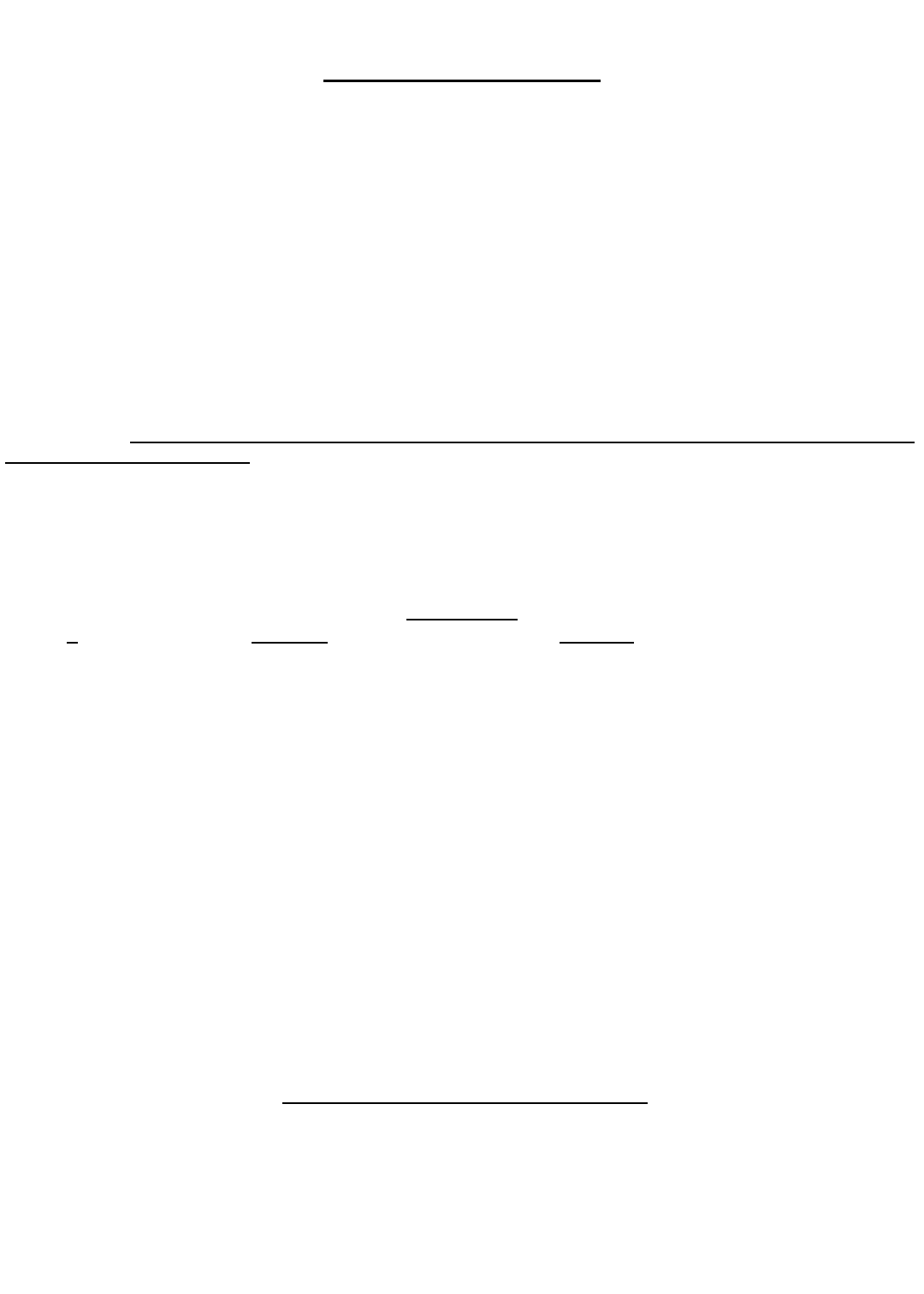
13
PROGRAMMING
Test Mode Explanation
Every time that the game is powered up, the door is closed or exiting programming mode, the game will run
through a test mode to check the following items:
- HOME BACK SWITCH - FRONT / BACK MOTOR - PRIZE SENSOR
- HOME LEFT SWITCH - LEFT / RIGHT MOTOR - OUT OF RANGE
- UP SWITCH - CREDIT / COIN DISCONNECT - E² (MEMORY)
- DOWN SWITCH - CLAW CLOSE, CLAW OPEN
If any of the above items are malfunctioning, the game will light up the 4 decimal points on the podium displays.
This will alert the operator that there has been a problem. The operator needs only unlock and open the front door
and the error codes will be displayed one at a time on the left display. To move to the next error code, the operator
needs to press the drop button. Repairs should be made to those areas in which errors have been logged. When
all codes have been seen, and the door is closed, the game will reset the error codes, run through a test mode to
check for proper operation and if all is well, game play can start. If not, the 4 decimals will once again light up and
the operator will need to check the error codes again. Game play can continue to the best of the machine’s abili-
ties, with problems, until the errors are corrected. At no time should the game be inoperable unless a key compo-
nent is damaged.
Error code 10 / 11 will alert the operator that the game has paid out 8 too many or 8 too little pieces of plush when
in skill leveling. If this error is logged, the game will automatically revert to MANUAL settings until one of the follow-
ing options has been changed. (COST OF PLUSH, SKILL % MIN., % PAYOUT, OR GAME COST) This is why it is
imperative that the manual setting be setup before skill leveling is used.
NOTE: Changing one of these options will reset error code 10 / 11 and the game will begin skill leveling with the
new settings.
NOTE: Some items on the list can not be detected by the game and require that the operator watches for these
actions to be performed during the start up test mode. (Claw close, Claw open)
Error Codes
# Problem Solution
1 E² (Memory) Replace Microprocessor
2 Prize Sensor Check / Replace Prize Sensor
3 Up Sensor Check / Replace Up Sensor
4 Down Sensor Check / Replace Down Sensor
5 Left / Right Sensor Check / Replace L /R Sensor
6 Front / Back Sensor Check / Replace F /B Sensor
7 Front / Back Motor Check / Replace F / B Motor
8 Left / Right Motor Check / Replace L / R Motor
9 Front Sensor Check / Replace Front Sensor
10 Counter Disconnect Just a warning that the credit / coin
counters were disconnected at some time.
11 Out Of Range (High) Change setting for the Cost of Plush,
Skill leveling Min, % Payout or Game Cost
12 Out Of Range (Low) Change setting for the Cost of Plush,
Skill leveling Min, % Payout or Game Cost
Entering the Accounting Mode
To enter the accounting mode, unlock and open the front door and press the button marked ACCOUNT, lo-
cated near the main board. The left displays will flash between “cr” (Credits) then the number of credits 1 -
9999. If the operator presses the drop button, the displays will flash “pl” (Plush) then the number of plush that
has passed through the sensor. These numbers can never be reset and WILL NOT match the numbers on
the mechanical counters from the counters. It is advisable that the owner note this difference so that they will
be able to track actual software coins / credits and plush out vs. the mechanical counters for accounting pur-
poses.

14
PROBLEM PROBABLE CAUSE SOLUTION
QUICK TROUBLESHOOTING
THE DECIMALS ON THE 4
DISPLAYS ARE LIT UP
NO GAME POWER
GAME WILL NOT TAKE MONEY
OR GIVE CREDITS CORRECTLY
DISPLAYS DO NOT WORK
CRANE OR WAGON DOES NOT
MOVE
CRANE KEEPS TRYING TO
MOVE IN TO THE HOME
POSITION
CLAW WILL NOT CLOSE
CLAW STAYS CLOSED
SKILL LEVELING IS NOT
FUNCTIONING
CLAW GOES DOWN AND THEN
UP BUT DOES NOT CLOSE
CLAW COMES UP AND ABOUT
10 SEC. PASSES BEFORE
CRANE MOVES TO THE HOME
POSITION
CRANE OR WAGON WHEELS
SLIP
THIS IS IN FACT NOT A PROBLEM BUT A WAY
OF LETTING THE OPERATOR KNOW THAT
THERE WAS A PROBLEM DURING THE START
UP MODE
ON-OFF SWITCH ON THE GAME IS TURNED OFF
BLOWN A.C. POWER FUSE
GAME NOT PLUGGED OR CORD DAMAGED
BAD TRANSFORMER
TRANSFORMER HARNESS NOT CONNECTED
BAD POWER MODULE
BAD COIN SWITCH
COIN DISCOUNTING SET WRONG
COINS PER CREDIT SETTING INCORRECT
BAD COIN MECHANISM
LOOSE OR DAMAGED HARNESSING
BAD MAIN P.C. BOARD
BAD 12V FUSE
BAD DISPLAY P.C. BOARD
BAD MAIN P.C. BOARD
LOOSE OR DAMAGED DISPLAY HARNESSING
BAD MOTOR
LOOSE OR DAMAGED HARNESSING
BAD SWITCH ON BUTTON OR JOYSTICK
BAD HARNESSING TO BUTTONS OR JOYSTICK
BLOWN FUSE TO MOTORS ON MAIN P.C.B.
BAD LIMIT SWITCH(S)
LIMIT SWITCH NOT ALIGNED WITH ACTUATOR
BLOWN FUSE TO CLAW ON MAIN P.C. BOARD
BAD COIL
LOOSE OR DAMAGED HARNESSING
CLAW HAS MECHANICALLY JAMMED
BAD DRIVE TRANSISTOR ON MAIN P.C.B.
CLAW HAS MECHANICALLY LOCKED
PROGRAMMING IS NOT CORRECTLY SET
BAD PRIZE SENSOR
LOOSE OR DAMAGED SENSOR HARNESS
DOWN SWITCH BAD
LOOSE OR DAMAGED HARNESS TO DOWN
SWITCH
UP SWITCH BAD
LOOSE OR DAMAGED HARNESS TO UP SWITCH
BROKEN “UP” SPRINGS
MISSING OR DAMAGED O-RING DRIVE BELTS
LOOSE SET SCREWS IN WHEELS
LOOSE SET SCREWS IN DRIVE COUPLER
RAILS NEED TO BE SCUFFED
OPEN THE FRONT DOOR AND THE
ERROR CODES ARE SHOWN ON THE
DISPLAYS. TO ADVANCE THROUGH
THE ERROR CODES, PRESS THE
FIRE BUTTON
TURN POWER ON
REPLACE WITH PROPER FUSE
CHECK POWER CORD
CHECK FOR PROPER VOLTAGES
CHECK HARNESS
REPLACE POWER MODULE
CHECK W/METER AND REPLACE
CHECK PROGRAMMABLE SETTING
CHECK PROGRAMMABLE SETTING
ADJUST OR REPLACE
CHECK W/METER—REPAIR
REPAIR OR REPLACE MAIN BOARD
REPLACE WITH PROPER FUSE
REPAIR OR REPLACE P.C. BOARD
REPAIR OR REPLACE P.C. BOARD
CHECK W / METER AND REPAIR
REPLACE MOTOR
CHECK W / METER—REPAIR
REPLACE SWITCH
CHECK W / METER—REPAIR
REPLACE WITH PROPER FUSE
REPLACE SWITCH(S)
ALIGN SWITCH AND ACTUATOR
REPLACE WITH PROPER FUSE
REPLACE COIL
CHECK W / METER AND REPAIR
FIND JAM AND REPAIR
REPLACE TRANSISTOR
FIND JAM AND REPAIR
SET OPTIONS “9”, “16” AND “17”
REPLACE PRIZE SENSOR
CHECK W / METER AND REPAIR
REPLACE DOWN SWITCH
CHECK W / METER AND REPLACE
REPLACE UP SWITCH
CHECK W / METER AND REPLACE
REPLACE SPRINGS
REPLACE O-RING BELTS
TIGHTEN SET SCREWS
TIGHTEN SET SCREWS
SCUFF TOP OF RAILS WITH
SANDPAPER

15
QUICK TROUBLESHOOTING
- NOTE: A self test will be performed each time the front door is “closed” , the game is powered up, or when
you exit programming mode.
- NOTE: The game will not count credits or plush out on either the mechanical or software counters while the
front door is open.
- NOTE: If the Wagon does not move smoothly through a full travel from left to right, check to see that the
wheel spacing is correct. If the spacing is correct, then check the 2 cabinet rails for burrs that may cause the
wheels to bind.
- NOTE: If the Crane does not move smoothly through a full travel from front to back, check to see that the
wheel spacing is correct. If the spacing is correct, then check the 2 separator rails for burrs that may cause
the wheels to bind.
- NOTE: If the Micro track for the left / right movement is binding during its travel, check to see if the top mirror
bracket’s edge, also the shelf the micro track rides on, has been de-burred.
- NOTE: If the front door is having trouble closing fully, check to see that all harnessing is out of the way for
the door to close. Next, check to see that the prize chamber wall is far enough to the right to allow the right
edge of the prize door frame to swing past. Finally, check to see that the door is aligned properly.
- NOTE: If the door will not lock properly or locks with difficulty, check to see that the lock rotates smoothly.
Next, check that the lock rods are not binding on the lock cam or the lock rod guides. Next, check that all fric-
tion points have been lubricated with molly grease. Finally, if need be, adjust the lock rod guides such that the
door closes and locks smoothly.
- NOTE: If the decimals light up on the displays after a self test, an error has been logged. When the door is
in the open position, the error codes will be shown on the left display. To advance through the error codes,
press the drop button.
- NOTE: If at the beginning of the self test mode, the claw does not drop, one or more of the following may
apply. The prize sensor is not working or is blocked. The string or string lever is mechanically binding. The up
or down switch is sticking or misaligned from its actuator.
- NOTE: If claw stays closed, it is likely that the diode has blown and the transistor controlling the claw has
also blown. Shut off the game immediately and have a qualified technician install a new coil assembly and
transistor on main board.
- NOTE: If claw is jerky while being lowered, it is likely that the up spring is missing or has not been slightly
elongated properly. Another possibility is that the string has mechanically bound on the spool. To fix the string
binding, enter the programming mode and go to mode 24. By moving the joystick to the left and right, you are
able to raise and lower the claw mechanism. Move the crane over the prize chute and lower the claw mecha-
nism all the way until it starts to wind up backwards. Reverse the motor direction to raise the claw mechanism
and properly rewind the string on the spool. Exit the programming mode and the string should be free of me-
chanical binding.
- NOTE: If the claw stays open, first check for bad fuses on the main board. Next check that there are no
wires dislodged from the connectors in the harness between the wagon and crane, the harness between the
wagon and the main board, the crane assembly and the wagon assembly. If the problem still exists, and no
fuses are blown or wires dislodged, it is likely that the transistor controlling voltage to the claw has blown on
the main board. Have the coil assembly and transistor on the main board replaced by a qualified technician.
- NOTE: If the crane / wagon, in the home position, tries to move left or back, check to see that the actuators
are both present. Next, check to see that the sensors are present. Next, check to see that the sensors and
actuators are aligned. Then check to see that the sensor wires are not dislodged from the connectors. Finally,
replace the sensor, it is likely to be bad.

16
GAME REPAIR
WARNING: ALWAYS REMOVE POWER FROM
THE GAME BEFORE ATTEMPTING ANY SER-
VICE, UNLESS NEEDED FOR SPECIFIC TEST-
ING. FAILURE TO OBSERVE THIS PRECAU-
TION COULD RESULT IN SERIOUS INJURY TO
YOURSELF AND / OR OTHERS.
TROUBLESHOOTING
PHILOSOPHY
To find problems with the game, always check the
obvious first. See that the game is plugged in and
that all of the fuses are good.
Next, check to see that all of the connectors are
firmly seated and that no wires have been pulled
out.
When trying to find out if specific components are
bad or not, try swapping them with components from
another PINNACLE CRANE™ game, if available, to
see if the problem moves with the component or
stays where it was. This will help you decide if you
have a problem with a specific component or maybe
a problem with either the wiring or the main p.c.
board. Use extreme caution when using probes or
volt meters if the game is powered up. If checking
continuity, it is important to disconnect the
harnessing at both ends, as attached they may yield
erroneous results.
If a p.c. board is suspected as causing your
problems, check to see that all of the I.C. chips are
firmly seated on the board.
MAIN P.C. BOARD
REPLACEMENT
1. Remove all A.C. power from the game
2. Unlock and open the front door
3. Carefully remove all of the connectors from the
main p.c. board.
4. Remove the 4 long plastic hexagon nuts that
secure the board to the main board housing.
5. Gently pull the p.c. board from the mounting
studs.
6. Reassemble in the reverse order using a new
main p.c. board.
FRONT GLASS
REPLACEMENT
1. Remove all A.C. power from the game.
2. Remove the (3) 10-24 carriage bolts holding the
top glass frame in place.
3. Loosen the (5) 1/4-20 kep nuts holding each side
glass retainer in place and slide retainers back.
4. Loosen and remove the (3) self tapping screws
holding the bottom glass retainer / window val-
ance in place.
5. If the glass is broken, be sure to remove all
pieces from where the new glass will rest.
6. With proper ceiling height, slide the new glass in
from the top. NOTE: Be careful to proper align
the glass with the side channels to prevent
breakage.
7. When glass is properly seated, slide the side
glass retainers into place and tighten the (5) 1/4-
20 kep nuts for each side.
8. Re-install the bottom glass retainer and tighten
into place via the (3) self tapping screws
9. Re-install the top window frame and tighten into
place via the (3) 10-24 carriage bolts.
SIDE GLASS
REPLACEMENT
1. Remove all A.C. power from the game.
2. Remove wagon and crane assemblies.
3. Remove front and rear cabinet rails and hard-
ware.
4. Remove fluorescent lights and brackets on side
where glass is to be replaced.
5. Remove (2) side window retainers and (1) top
window retainer.
6. Remove side marquee.
7. Back out long 1/4-20 bolts that hold on the side
window retainers so they are flush with the 1”
tube frame.

17
GAME REPAIR
8. Remove bolts holding playfield in place near
bottom of the glass.
9. Install new glass from the inside of the game and
drop into channel in the playfield.
10. Reinstall retainers, lights, brackets, marquee,
playfield bolts and rails in reverse order.
PLUSH RETAINER WALL
REPLACEMENT
1. Remove all A.C. power from the game.
2. Unlock and open front door
3. Carefully remove the (2) 1/4-20 nuts holding the
plastic plush retainer / wall to the side of the
game.
4. Remove old plastic plush retainer wall
5. Reassemble in reverse order using new plastic
plush retainer wall.
REMOVAL OF CRANE
MECHANISM
1. Remove all A.C. power from the game.
2. Unlock and open the front door.
3. Slide the crane assembly to the front center of
the game.
4. Loosen black thumb screw securing the front to
back micro track bracket in place. The thumb
screw is located on the front face of the crane
assembly nearest the door.
5. Slide the micro track bracket forward and up to
disconnect it from the crane assembly.
6. Carefully lift the entire crane assembly off the
rails approximately 2 inches, shift to the left as
far as possible, drop the right side down past the
right crane rail and slide the entire assembly out
from between the two separator rails.
7. The crane assembly can now be removed from
the cabinet so necessary maintenance / repairs
can be made
8. Reassemble in reverse order.
REMOVAL OF WAGON
ASSEMBLY
1. Remove all A.C. power from the game.
2. Unlock and open front door.
3. Remove crane assembly as detailed previously.
4. Loosen black thumb screw securing the micro
track bracket in place. The thumb screw is lo-
cated on the upper right face of the wagon as-
sembly at rear.
5. Slide the micro track bracket to the right and up
to disconnect it from the wagon assembly.
6. Carefully lift the entire wagon assembly off the
rails and rotate clockwise until the left front wheel
clears the front rail.
7. Lower the front of the wagon assembly and re-
move the assembly from between the two rails.
8. The wagon assembly can now be removed from
the cabinet so necessary maintenance / repairs
can be made.
9. Reassemble in reverse order.
PRIZE SENSOR
REPLACEMENT
1. Remove all A.C. power from the game.
2. Unlock and open the front door.
3. Disconnect the connector to the prize sensor
board.
4. Remove the 2 bolts holding the prize sensor
bracket to the playfield and remove the prize
sensor and bracket from the game.
5. Remove the 2 plastic hexagonal nuts securing
the sensor board to the bracket.
6. Carefully remove the sensor board from its
mounting studs.
7. Reassemble in reverse order using a new prize
sensor board.

18
GAME REPAIR
STRING REPLACEMENT
1. Remove all A.C. power from the game.
2. Unlock and open front door.
3. Remove crane assembly as previously stated.
4. Disconnect the claw assembly from the crane as-
sembly by removing the two bolts securing the alu-
minum coil cap to the coil housing.
5. Tie a knot at the end of the replacement string. Use
super glue to prevent the knot from working loose
or use a lighter to melt the knot to prevent loosen-
ing.
6. Using a lighter, melt the other end of the string and
form a point before it completely cools.
7. Remove crane housing cap by loosening the (2)
thumbscrews.
8. Feed the pointed end up through the hole in the
coil cap and pull until the knot is firmly seated on
the inside of the cap. SEE CRANE ASSEMBLY
DRAWING
9. A proper string routing diagram is located on the
bottom side of the crane housing cap.
10. Feed the pointed end up through the hole in the
bottom of the crane assembly housing.
11. Feed string over first string guide then under the
next string guide.
12. Finally, feed the string through the hole in the side
of the string spool, attached to the motor shaft, and
tie another knot. (Once again, either use super
glue to prevent the knot from working loose or use
a lighter to melt the knot to prevent loosening)
13. The string is now properly strung.
14. Re-attach the claw assembly to the crane assem-
bly using the two bolts that were removed in step 4.
15. Re-install the crane assembly into the game and
set it in the home position with the claw assembly
hanging
in the prize chute.
16. Turn on the game and the crane will automati-
cally rewind the string properly.
MOTOR REPLACEMENT
1. Remove all A.C. power from the game.
2. Unlock and open front door.
3. Remove crane and / or wagon assembly as previ-
ously stated. NOTE: What is removed depends on
which motor has gone bad.
4. Loosen two thumb screws securing crane housing
cap in place and remove. NOTE: This step is only
for the 2 motors in the crane assembly.
5. Remove drive o-rings and wheels from the bad mo-
tor.
6. Unsolder the motor leads from the bad motor.
NOTE: Be sure to note which wire goes to which
motor lead, for if they are re-installed backwards,
the motor will run opposite of its intended direction.
7. Carefully remove the bronze bushing supporting
the motor shaft of the bad motor. NOTE: This step
is only for the 2 motors in the crane assembly.
8. Remove the 4 bolts securing the motor to the hous-
ing.
9. Carefully remove the bad motor.
10. Re-assemble in reverse order using new motor.
NOTE: When motor is completely re-installed,
place one drop of thread lock on each of the 4 bolts
that secure the motor in place to prevent the bolts
from backing out.
PRECAUTION
When installing a new motor in any of the three loca-
tions, please note that the 4 screws, if tightened too
much, could mis-align the motor and cause binding. It
is advisable that you tighten the 4 screws just enough
to keep the motor from moving. Then apply a small
drop of (Blue) Loctite on the back side of each of the 4
screws to prevent the screws from loosening. When
the motor is installed properly, it should draw .5 amps
or less when running at proper 22 volts.

19
GAME REPAIR
FUSE REPLACEMENT
CAUTION FOR CONTINUED PROTECTION
AGAINST RISK OF FIRE. REPLACE ONLY WITH
THE SAME TYPE OF FUSE HAVING THE SAME
ELECTRICAL RATING.
AREA
LOCATION AMP VOLT
MAIN BOARD F2 6 MDQ 250
F3 3 MDQ 250
F4 4 MDQ 250
POWER MOD — 3 MDQ 250
ROPE LIGHT — 3 MDQ 250
CONTROLLER
CORD REPLACEMENT
IF THE SUPPLY CORD IS DAMAGED, IT MUST BE
REPLACED BY THE MANUFACTURER OR ITS
SERVICE AGENT OR A SIMILARLY QUALIFIED
PERSON IN ORDER TO AVOID A HAZARD.

20
PARTS LISTINGS
CABINET PARTS
P802 BLACK
P100 RED
P300 YELLOW
P402 GREEN FLUORESCENT
P500 BLUE
*ADD COLOR AT END OF PART
BC1002* CORNER (REAR LEFT)
BC1003* CORNER (REAR RIGHT)
BC1005* DOOR PANEL
BC1006* DOOR FRAME
BC1007* PRIZE DOOR
BC1008* SIDE PANEL
BC1017* WINDOW FRAME TOP
BC1018* PODIUM
BC1018X PODIUM ASY
BC1023* DOOR SEAL
MECHANICAL PARTS
2027X ASY FAN
2133CW LIGHT (ROPE) WHITE CHASING
5006 CASH BOX OVER/UNDER
5011 SOLENOID SPRING
8312 BULB PL-L 40W
BC1011 BRACKET (WINDOW SIDE)
BC1013X ASY (LOCK RODS AND CAM)
BC1020 BRACKET (WAGON STOP)
BC1405 BRACKET (SHELF LEFT SIDE)
BC1406 BRACKET (SHELF RIGHT SIDE)
BC2032X PCBA (DISPLAY)
BC2052AX HARNESS (MAIN/WAGON UPPER)
BC2052X HARNESS (MAIN/WAGON LOWER)
BC2059X HARNESS (REMOTE)
BC2060X HARNESS (OPTO)
BC3003 CORNER COVER (SMOKED)
BC3008 CORNER COVER (2-WAY MIRROR)
BC3009 CORNER COVER (1 WAY MIRROR)
BC3026 MIRROR (38-1/8 x 45-1/8)
BC3027 GLASS (FRONT) 38 x 46-5/16
BC3028 GLASS (SIDE) 28 5/8 x 49
CG1055X ASY (WAGON)
CG1061X ASY (CRANE)
CG1066 SPRING (CRANE UP)
CG2002X ASY (TRANSFORMER)
CG2039X PCBA (SENSOR)
CG3005 PRIZE CHUTE
CG5014 T HANDLE (LOCK)
CG5015 LOCK (BARREL)
CP8284X ASY (BALLAST)
FP2007 SPEAKER (4" ROUND)
PP250X ASY (SOCKET)
OPTIONAL PARTS
CG1078A CLAW (SMALL)
CG1078AX ASY CLAW SMALL W/SOLENOID
CG1078B CLAW (MEDIUM)
CG1078BX ASY CLAW MEDUIUM W/ SOLE-
NOID
CG1078D CLAW (LARGE)
CG1078DX ASY CLAW LARGE W/SOLENOID
CG1078H CLAW (JEWELRY)
CG1078HX ASY CLAW JEWELRY W/ SOLE-
NOID
CG1079AX ASY CLAW (SMALL) W/O SOLE-
NOID
CG1079BX ASY CLAW (MEDIUM) W/O SOLE-
NOID
CG1079DX ASY CLAW (LARGE) W/O SOLE-
NOID
CG1079HX ASY CLAW JEWELRY W/O SOLE-
NOID
GRAPHICS & DECALS
BC7012 CONTROL PANEL
BC7026 MARQUEE SIDE
BC7027 MARQUEE FRONT
JEWELRY BOX OPTION
BC7412 CONTROL PANEL
BC7426 LEFT SIDE DECAL
BC7427 MARQUEE FRONT
BC7428 RIGHT SIDE DECAL

21

22
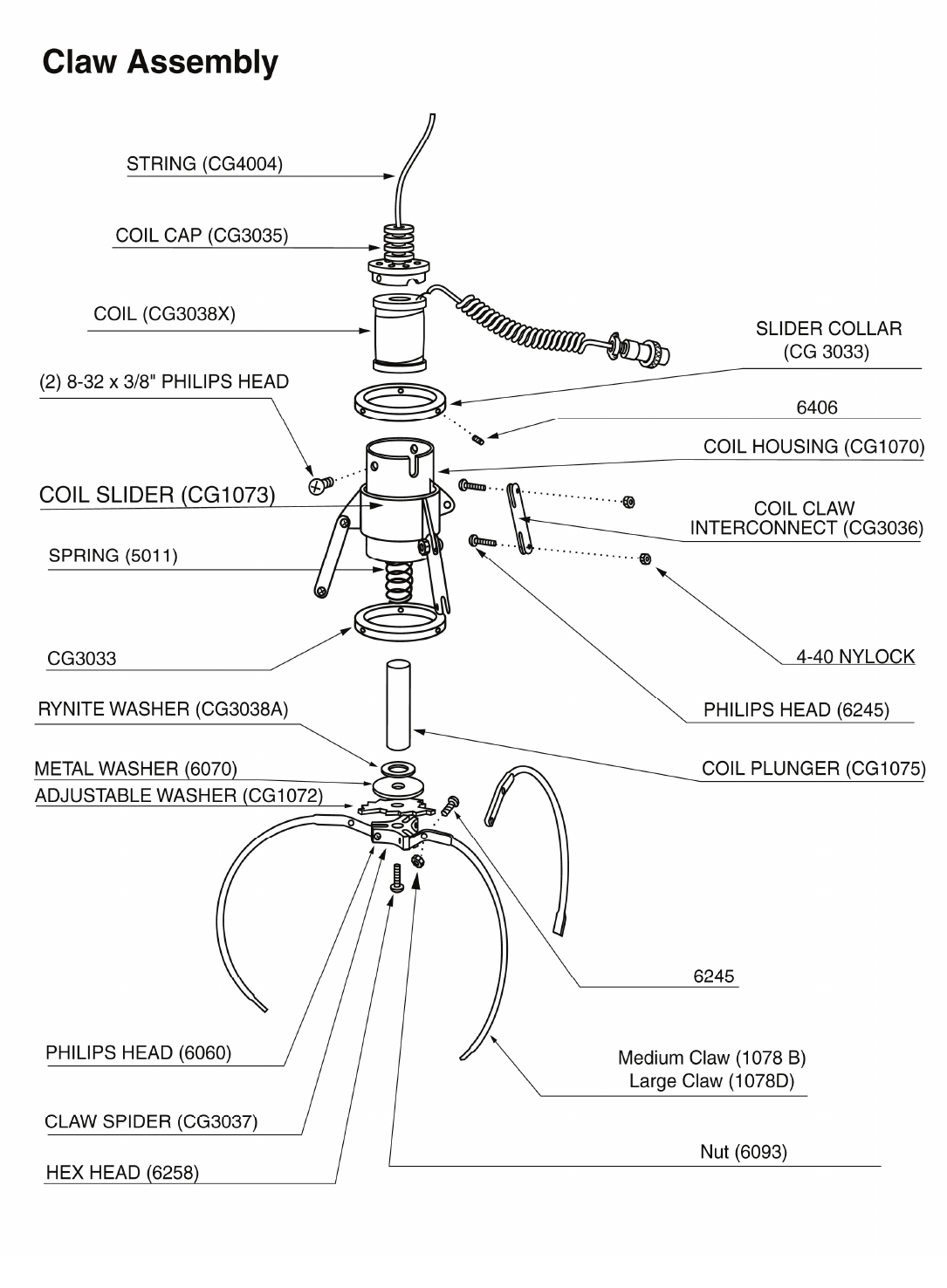
23
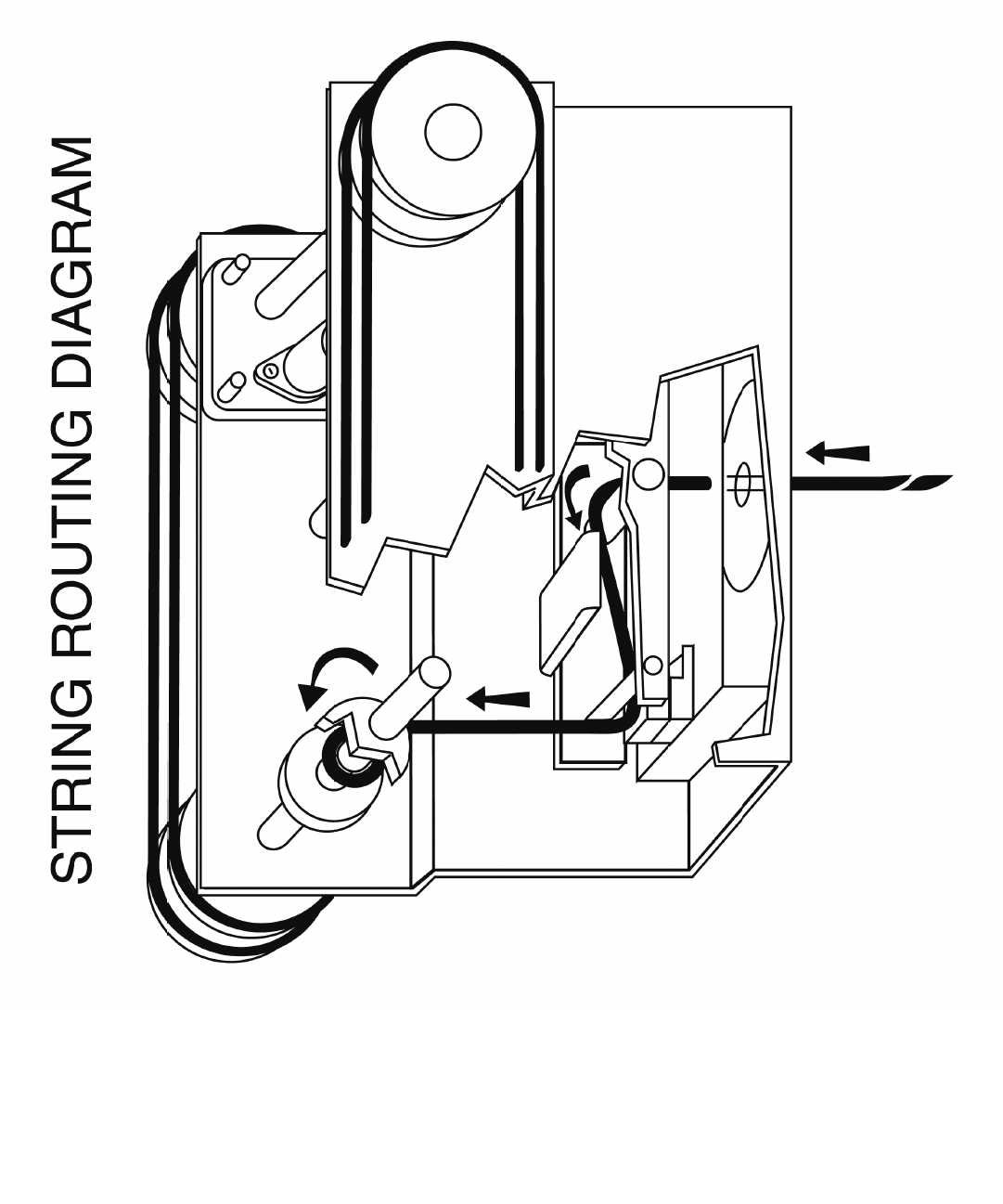
24

25

26

27

28
SPEAKER
COIN
LAMPS
CG2002X 110V
XFMR
DOOR INTERLOCK
ACCOUNTING
PROGRA
M
FORWARD
RIGHT
BACK
LEFT
DROP
VOLUM
E
CG1061X
CRANE
CG1055X
WAGON
CG1078DX
CLAW
P1
CLEAR
LAMP
CLEAR
LAMP
REDRED
COIN
COUNTER
PRIZE
COUNTER
P7
P4
P10
P3
P8
P2
P6
P9
BRIGHT
STICK
LAMPS
2027X
FAN
CG2039X
PRIZE
SENSOR PCB
CG2032X
DISPLAY PCB
MARS
AE2400
DBV
CG2006X
WORKBOX
COIN 1
COIN 1
CG2052X
MAIN TO
WAGON
CG2053X
WAGON TO
CRANE
CG2062X
FAN
HARNESS
CG2006X
FLASHING
LIGHTS
CG2063X
COUNTER
ASY.
CG2060X
OPTO
HARNESS
CG2061X
OPTO EXT.
HARNESS
CG2057X
INTERNAL
LIGHTS
HARNESS
CG2066X
DBV EXT.
HARNESS
CG2058X
LAMPS/
SWITCH
HARNESS
CG2058X
CG2059X
REMOTE
HARNESS
CG2054X
DISPLAY
HARNESS
CG2050X
DOOR
HARNESS
CG2034X
MAIN PCB
DATE
2/19/98
DESCRIPTION
CRANE WIRING DIAGRAM
DRAWN BY
RMO
FILENAM
E
PLUSH3.VSD
PAGE
1 OF 17
REVISED
11/15/00

29
123
456
987
101112
15 14 13
123
456
987
101112
123
456
987
123
456
123
123
1234
1. MOTOR UP
2. MOTOR DOWN
3. HOME LEFT / RIGHT SENSOR
4. CLAW UP SENSOR
5. CLAW DOWN SENSOR
6. CLAW CLOSE ( CLAW - )
7. GROUND
8. GROUND
9. MOTOR RIGHT
10. MOTOR BACK
11. HOME FRONT / BACK SENSOR
12. MOTOR LEFT
13. MOTOR FORWARD
14. CLAW POWER ( CLAW + )
15. 36V
1. GROUND
2. PROGRAM BUTTON
3. ACCOUNTING
4. GROUND
5. AUDIO TOP
6. AUDIO WIPER
123
456
987
101112
15 14 13
1. JOYSTICK UP
2. JOYSTICK DOWN
3. JOYSTICK RIGHT
4. JOYSTICK LEFT
5. JOYSTICK BUTTON
6. COIN INPUT
7. GROUND
8. GROUND
9. GROUND
10. DOLLAR BILL VALIDATOR
11. SPEAKER +
12. SPEAKER -
13. 12 VOLTS
14. KEY
15. GROUND
1. SEGMENT A
2. SEGMENT B
3. SEGMENT C
4. SEGMENT D
5. SEGMENT E
6. SEGMENT F
7. 12 VOLTS
8. SEGMENT H
9. SEGMENT G
10. SELECT 1
11. SELECT 2
12. GROUND
1. 12 VOLTS
2. PRIZE SENSOR
3. GROUND
1. PRIZE COUNTER
2. 5 VOLTS
3. MCOIN / CREDIT COUNTER
123
456
987
1. TICKET SENSE
2. GROUND
3. TICKET RUN
4. 12 VOLTS
1. 12 VOLTS
2. 12 VOLTS
3. 12 VOLTS
4. DOOR SWITCH
5. 12 VOLTS
6. HEADLIGHTS
7. LEFT BLINKER
8. RIGHT BLINKER
9. GROUND
1. KEY
2. 16 VAC
3. 10 VAC
4. 36 VAC
5. 10 VAC
6. 13 VAC
7. 36 VAC
8. 16 VAC
9. 13 VAC
P1
CARRAGE
P4
PRIZE
SENSOR
P8
COUNTERS
P2
REMOTE
P6
DISPLAY
P9
DOOR
P3
TICKETS
P7
LIGHTS
P10
POWER
DATE
2/19/98
DESCRIPTION
DRAWN BY
RMO
FILENAM
E
PLUSH3.VSD
PAGE
2 OF 17
REVISED
11/15/00
TITLE
CRANE MAIN BOARD
CONNECTOR PIN OUT

30
D
C
B
A
4321
D
C
B
A
4321
DATE
3/22/99
DESCRIPTION
REMOTE ASSEMBLY
DRAWN BY
CMZCMZ
FILENAME
BASIC.VSD
PAGE
1 OF 6
REVISED
7/3/01
TITLE
BASIC CRANE#BC3003X
Ground
Program
Acct.
Ground
Audio
Audio Pot
1
2
3
4
5
6
6 PIN PLUG #2173
SOLID PIN #2100S
black
black/blue
white/gray
black
red/white
red/black
"
21
"
20
"
19
"
22
"
22
"
22
#BC2059X-REMOTE
HARNESS
"
2
#BC3003X-REMOTE
ASSEMBLY
PROGRAM
ACCT.
ACCT.
LC BRACKET
white/gray black/blue
GND POT AUD
P2
REMOTE
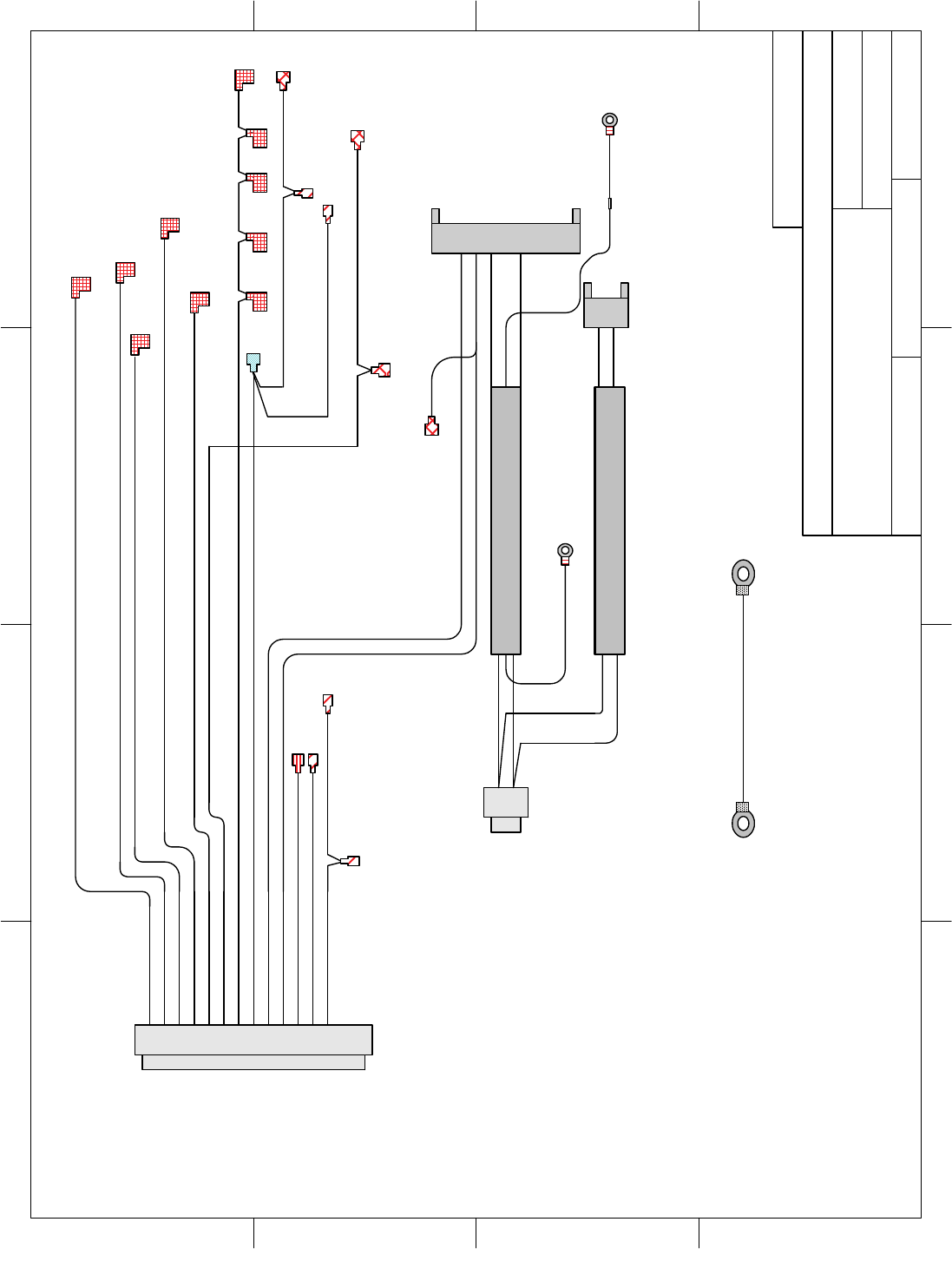
31
D
C
B
A
4321
D
C
B
A
4321
QTY
1
PER GAME
DATE
3/22/99
DESCRIPTION
#BC2050X
DOOR
DRAWN BY
CMZ
FILENAME
BASIC.VSD
PAGE
2 OF 6
REVISED
7/3/01
TITLE
BASIC CRANE
1
2
3
4
5
6
7
8
9
10
11
12
13
14
15
15 PIN PLUG #2144
SPLIT PIN #2100
9
8
7
6
5
4
3
2
1
1
2
2 PIN PLUG #2103
14awg PIN #2422
white/black
white/brown
white/orange
white/red
white/yellow
black/brown
black
black
black/white
yellow
red/gray
brown/gray
orange
P9
DOOR
22"
4" 4" 4"
21" 14"
14"
BLACK
WHITE
9-PIN CAP MINI #2568
MALE PIN MINI #2569
Joy Up
Joy Down
Joy Right
Joy Left
Button
Coin 1
Ground
Ground
Ground
DBV
Speaker +
Speaker -
+12v
KEY(not used)
Ground
TO
MAIN
PCB
TO
JOYSTICK
UP
LEFT
BUTTON
RIGHT
DOWN
COIN1
COIN1
JOYSTICK
GROUND
LAMP
AND COIN
GROUND
COIN LAMP
POWER
TO MARS
2400AE
DBV
TO DBV POWER
EXTENTION HARNESS
#653T
#653T
#639
#650
#650
#650
#650
WHITE
BLACK
#2874- 3 CONDUCTOR CABLE
#2874- 3 CONDUCTOR CABLE
GREEN
#PC20217
"
46.5
"
60
#2513
BLACK
WHITE
#PC20217
2"
STRIP
"
15
GREEN/YELLOW
GREEN
yellow
black/white
"
98
"
100
"
97
"
108
"
97
"
92
"
98
"
92
"
98
"
98
"
88
"
88
"
98
"
38
5"
#650
#651
4" STRIP
4" STRIP
.250 FLAG
#648
.250 FLAG
#648
.250 FLAG
#648
.250 FLAG
#648
.250 FLAG
#648
.250 FLAG
#648
#652#652
#BC2004X-12" GROUND
WORKBOX
DOOR
#653T
FOR BC IT GOES BETWEEN TRANSFORMER & WORKBOX#1
CAGE & WORKBOX#2
FOR CP IT GOES BETWEEN TRANSFORMER & WORKBOX
NO CAGE
2 PIN CAP #2181
FEMALE PIN #2102
1
2
#2955-SPIRAL WRAP
43" SEE SAMPLE
AND BOARD.
#653T
32
use #8162-14 awg male mini

32
D
C
B
A
4321
D
C
B
A
4321
DATE
3/22/99
DESCRIPTION
#BC2054X
Display
DRAWN BY
CMZRMO
FILENAME
BASIC.VSD
PAGE
3 OF 6
REVISED
7/3/01
TITLE
BASIC CRANE
1
2
3
4
5
6
7
8
9
10
11
12
12 PIN PLUG #2106
SPLIT PIN #2100
1
2
3
4
5
6
7
8
9
10
11
12
12 PIN PLUG #2106
SPLIT PIN #2100
brown
red/black
orange/black
yellow
green
blue
ORANGE
gray
white
black/white
tan
BLACK
Seg a
Seg b
Seg c
Seg d
Seg e
Seg f
+12v
Seg h
Seg g
Sel 1
Sel 2
ground
P6
DISPLAY
"
95
TO MAIN PCB
TO DISPLAY
PCB
QTY
1
PER GAME

33
D
C
B
A
4321
D
C
B
A
4321
DATE
3/22/99
DESCRIPTION
#BC2058X
DOOR INTERLOCK
DRAWN BY
CMZRMO
FILENAME
BASIC.VSD
PAGE
5 OF 6
REVISED
7/3/01
TITLE
BASIC CRANE
PER GAME1QTY
1
2
3
4
5
6
7
8
9
9 PIN PLUG #2292
SOLID PIN #2100S
yellow/black
black
"
40
"
40
#651
#651
P7

34
D
C
B
A
4321
D
C
B
A
4321
QTY
1
PER GAME
DATE
3/22/99
DESCRIPTION
#BC2060X
Opto
DRAWN BY
CMZRMO
FILENAME
BASIC.VSD
PAGE
6 OF 6
REVISED
7/3/01
TITLE
BASIC CRANE
1
2
3
3 PIN PLUG #2206
SOLID PIN #2100S
1
2
3
3 PIN HOUSING #2945
CONTACT PIN #2201
12"
orange
green/black
black
+12
Prize
Ground
TO MAIN PCB
TO OPTO PCB
P4
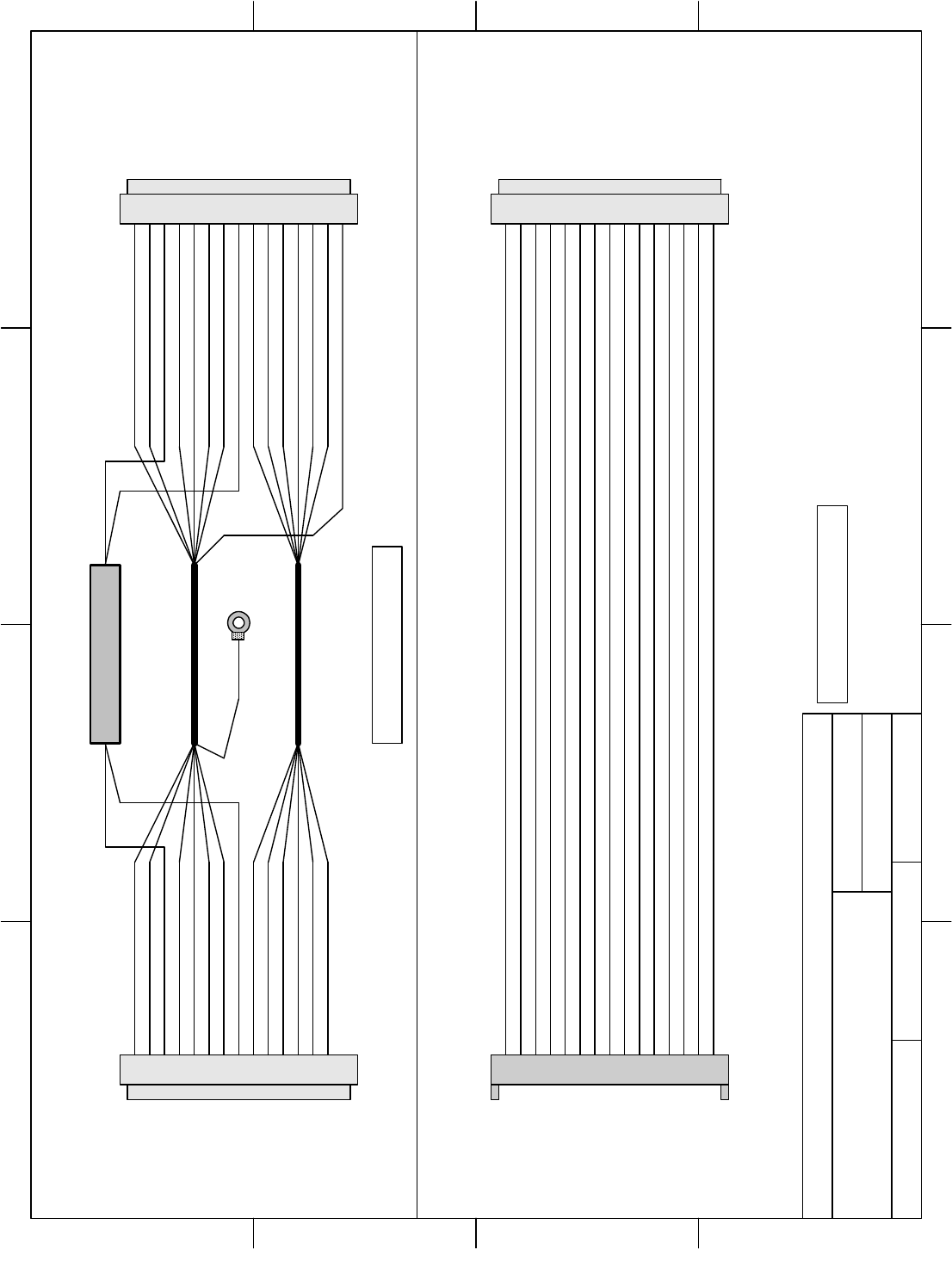
35
D
C
B
A
4321
D
C
B
A
4321
DATE
2/19/98
DESCRIPTION
Main/Wagon
UPPER & LOWER
DRAWN BY
CHERYLZ1RMO
FILENAM
E
PLUSH3.VSD
PAGE
3 OF 17
REVISED
11/15/00
TITLE
QTY
1
PER GAME
1
2
6
9
10
12
13
14
3
4
5
7
8
11
15
15 PIN PLUG #2144
SPLIT PIN #2100
BROWN
RED
BROWN
ORANGE
YELLOW
GREEN
BLUE
BLUE
red
brown
green
black
blue
white
Motor Up
Motor Down
Claw -
Motor Right
Motor Bk
Motor Lt
Motor Fd
Claw +
Home L/R
Claw Up
Claw Down
Ground
Ground
Home F/B
36v
Motor Up
Motor Down
Claw -
Motor Right
Motor Bk
Motor Lt
Motor Fd
Claw +
Home L/R
Claw Up
Claw Down
Ground
Ground
Home F/B
EARTH
1
2
6
9
10
12
13
14
3
4
5
7
8
11
15
15 PIN PLUG #2144
MALE PIN #2100
BROWN
RED
BROWN
ORANGE
YELLOW
GREEN
BLUE
BLUE
red
brown
green
black
blue
white
GREEN/YELLOW
(91" CG)
GREEN/YELLOW
#2997-2 CONDUCTOR
POWER CORD
TO MAIN PCB
P1
CARRAGE
TO WAGON
HARNESS
TO FRAME
#652
3" STRIP
Motor Up
Motor Down
Home L/R
Claw Up
Claw Down
Claw -
Ground
Ground
Motor Right
Motor Bk
Home F/B
Motor Lt
Motor Fd
Claw +
EARTH
1
2
3
4
5
6
7
8
9
10
11
12
13
14
15
15 PIN PLUG #2144
MALE PIN #2100
TO WAGON
EXTENSION
TO WAGON TO
CRANE
HARNESS
NOTE:
PRIOR TO 9/11/98
THIS CONNECTOR
WAS A 15 PIN MINI
PLUG W/ FEMALE
PINS
**BEND THIS END
#1 PIN IS DOWN
15 PIN CAP #2367
FEMALE PIN #2102
1
2
3
4
5
6
7
8
9
10
11
12
13
14
15
NOTE:
PRIOR TO1/7/99
THIS HARNESS WAS
PART OF THE WAGON
EXTENSION HARNESS
QTY
1
PER GAME
MAIN TO WAGON LOWER HARNESS
MAIN TO WAGON UPPER HARNESS
"
(50 LC & MC)
#CG2052X #LC2052X
"
60" CG
"
81" LC
#CG2052AX #LC2052AX
TWISTED WIRE
TWISTED WIRE
BLACK
BLACK
BLACK
BLACK
BLACK
BLACK
BLACK
BLACK
BLACK
BLACK
BLACK
BLACK
BLACK
BLACK
GREEN/YELLOW
#BC2052X
"
(138" BC)
"
48" BC
#BC2052AX
BLACK
BLACK
BLACK
BLACK
BLACK
BLACK
BLACK
BLACK
BLACK
BLACK
BLACK
BLACK
BLACK
BLACK
GREEN/YELLOW
"
21
CUT 62" CUT 50" CUT 86" CUT 110"
#WC2052AX
CUT 100"
"
97" MC
#MC2052AX
#WC2052X
"
(60" WC)
"
(130" CP)
#CP2052X
"
108" WC
CUT 42"
"
39.5" CP
#CP2052AX
Motor Up
Motor Down
Home L/R
Claw Up
Claw Down
Claw -
Ground
Ground
Motor Right
Motor Bk
Home F/B
Motor Lt
Motor Fd
Claw +
EARTH

36
D
C
B
A
4321
D
C
B
A
4321
QTY
1
PER GAME
DATE
2/19/98
DESCRIPTION
Wagon /Crane
DRAWN BY
CHERYLZ1RMO
FILENAM
E
PLUSH3.VSD
PAGE
4 OF 17
REVISED
11/15/00
TITLE
#CG2053X
1
2
3
4
5
6
7
8
9
10
11
12
12 PIN PLUG #2106
Male Pin #2100
34.5" (CUT 36")
CG2053X
BC
1
2
3
4
5
6
7
8
9
10
11
12
13
14
15
R/L
Motor
Home
sensor F/B
Sensor
L/R
BLACK
BLACK
BLACK
BLACK
BLACK
BLACK
BLACK
BLACK
BLACK
GREEN/YELLOW
"
8
"
8
"
31.5
#2835- SHIELD
Motor Up
Motor Down
Home L/R
Claw Up
Claw Down
Claw -
Ground
Ground
Motor Right
Motor Bk
HomeF/B
Motor Lt.
Motor Fd.
Claw +
Shield
Motor Up
Motor Down
Motor Fd.
Claw Up
Claw Down
Claw -
Ground
Claw +
Motor Bk
Shield
GREEN
ORANGE
TO MAIN TO
WAGON
HARNESS
TO CRANE
HARNESS
+
NOTE:SHIELD
REQUIRED FOR CE
GAMES ONLY
USE A #2422-14 AWG
MALE PIN WHEN
USING SHIELD
IN PIN 12.
NOTE:
PRIOR TO 9/11/98
THIS CONNECTOR WAS A 15 PIN MINI CAP
W/ MALE PINS #8162-20-16 AWG MINI
NOTE:
PRIOR TO 9/11/98
THIS CONNECTOR WAS A 12 PIN MINI
PLUG WITH FEMALE PINS #8163-MINI
GREEN/YELLOW
30" (CUT AT 32")
LC2053X
"
5
BLACK
BLACK
BLACK
BLACK
BLACK
BLACK
BLACK
BLACK
BLACK
GREEN/YELLOW
#652
"
7
GREEN/YELLOW
15 PIN CAP #2367
FEMALE PIN #2102
PIN #15 USE #2013-14 AWG
FOR 60" SL SINGLE DO THE HIGHLIGHTED AREAS!!!
MOVE OVER ON CRANE ASY
"
28

37
D
C
B
A
4321
D
C
B
A
4321
DATE
2/19/98
DESCRIPTION
Crane
DRAWN BY
CHERYLZ1RMO
FILENAM
E
PLUSH3.VSD
PAGE
5 OF 17
REVISED
11/15/00
TITLE
#CG2056X
QTY
1
PER GAME
12 PIN CAP #2105
FEMALE PIN #2102
1
2
3
4
5
6
7
8
9
10
11
12
F/B
Motor
Sense
Up
Sense
Down
"
8
U/D
Motor
1
2
3
4
Retractable Cord
Claw
Solenoid
BLACK
WHITE
WHITE
BLACK
4-PIN CIRCULAR
CONN.
Motor Up
Motor Down
Motor Fd
Claw Up
Claw Down
Claw -
Ground
Claw +
Motor Bk
Shield
BROWN
RED
BLUE
BLACK
WHITE
YELLOW
GREEN/YELLOW
"
8
"
8
"
5
"
6
"
8
"
8
"
8
"
6
"
8
"
5
TO WAGON TO
CRANE
HARNESS
+
+
NOTE:
PRIOR TO 9/11/98
THIS CONNECTOR
WAS A 12 PIN MINI
CAP WITH MALE PINS
#653
CONN IS PART OF THE CRANE BOM
SUB ASY SOLDERS THE WIRES FOR
THE MOTORS DIRECT AND ADDS THE
PINS ON THE SENSORS MAKING THOSE
PARTS PART OF THE CRANE BOM!

38
D
C
B
A
4321
D
C
B
A
4321
DATE
2/19/98
DESCRIPTION
Counter
DRAWN BY
CHERYLZ1RMO
FILENAM
E
PLUSH3.VSD
PAGE
12 OF 17
REVISED
11/15/00
TITLE
#CG2063X
QTY
1
PER GAME
1
2
3
3 PIN PLUG #2206
SOLID PIN #2100S
Prize
Counter
5v
Coin
Counter
5v
Red
Black
Black
Red
brown/white
orange
brown
PCNTR
+5v
CCNTR
P8
Counter
"
18
TO MAIN PCB
#2558
#2558
#2558
#2558
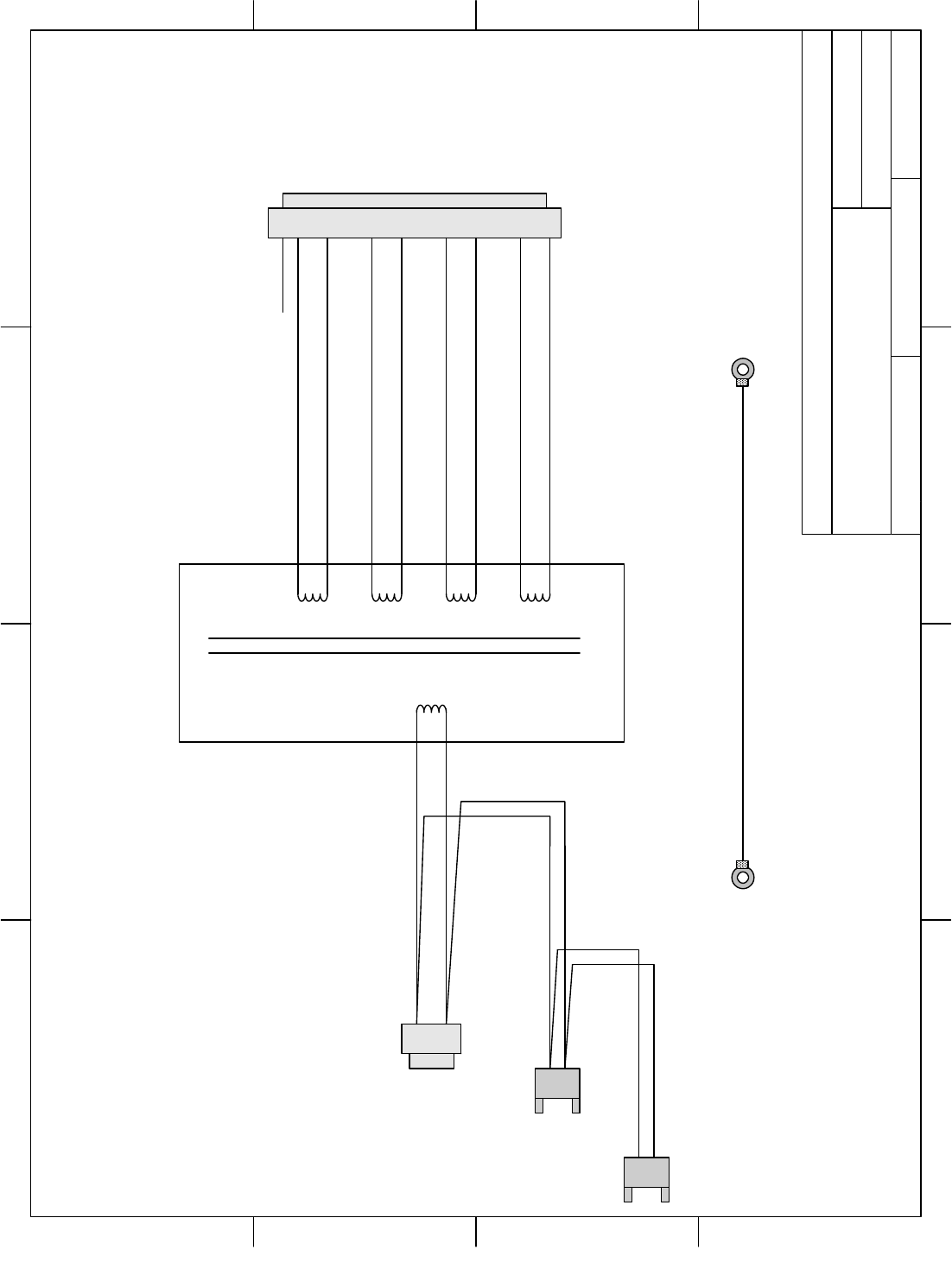
39
D
C
B
A
4321
D
C
B
A
4321
DATE
2/19/98
DESCRIPTION
110v Transformer
DRAWN BY
CHERYLZ1RMO
FILENAM
E
PLUSH3.VSD
PAGE
14 OF 17
REVISED
11/15/00
TITLE
#CG2002X/CG2004X
120V TO
DBV
Lamps 12v unregulated
Motors 22v unregulated
Claw 36v regulated
Logic 12v regulated
TRANSFORMER #CG2002
120v PRIMARY MCI# 2-51-9813
1
3
5
2
8
4
7
6
9
9 PIN PLUG #2292
20-14 awg MALE #8260
10.5v ac @ 3.0 A ac 90%
16.5v ac @ 3.5 A ac 85%
36v ac @ 3.5 A ac 60%
13.2v ac @ 2.0 A ac 100%
BLUE
BLUE
ORANGE
ORANGE
YELLOW
YELLOW
RED
RED
KEY
"
36
1
2
2 PIN CAP #2181
FEMALE PIN #2102
1
2
BLACK
WHITE
BLACK
WHITE
120v To AC
INTERNAL
LIGHTS
PRIMARY 120v
"
8
"
8
1
2
3
BLACK
WHITE
"
12
15"
#CG2004X
**PUT 29" OF #2955-BLACK SPIRAL
WRAP 3" BACK FROM THE
CONNECTOR.
To 120v
SWITCH
BOX
SECONDARY
TRANSFORMER
COVER
FRAME
GREEN/YELLOW
#652 #652
3 PIN PLUG #2206
MALE PIN #2422
2 PIN CAP #2181
FEMALE PIN #2013

40
D
C
B
A
4321
D
C
B
A
4321
DATE
9/15/99
DESCRIPTION
#CP8284X-ASY BALLAST
#CP2081X-HARNESS AC BALLAST
DRAWN BY
RMO
FILENAM
E
CRANPUSH2.VSD
PAGE
16 OF 16
REVISED
12/4/00
TITLE
Cranpush
D
C
B
A
4321
D
C
B
A
4321
.250 YELLOW
MALE #8282
.250 YELLOW
MALE #8282
WITH
SPRING
WITH
SPRING
.250 YELLOW
MALE #8282
#8284-BALLAST
(MODEL#WH6-120-6)
1
2
3
YELLOW
RED
#PC20217
BLACK
GREEN/YELLOW
WHITE
3 PIN PLUG #2206
SOLID PIN #2100S
PIN 1+3 USE #8260-20-14 AWG MALE
"
18
#8283 - FLOURESCENT BULB (24" HO)
#8283 - FLOURESCENT BULB (24" HO)
1
2
3
3 PIN CAP #2288
FEMALE #2102
BLACK
GREEN
WHITE
#8173-3 CONDUCTOR SVT CABLE
#CP2081X- AC BALLAST HARNESS
BLACK
WHITE
TO TRANSFORMER
"
5 1/2
"
5 1/2
"
10
"
10
"
6
"
5
#DD8239SX-SOCKET
ASY W/SPRING
#DD8239SX-SOCKET
ASY W/SPRING
1
2
2 PIN PLUG #2103
SOLID PIN #2100S
#DD8239BX-SOCKET ASY
#PC20217
"
10
#CP8284X- ASY BALLAST
#CG2081X- AC BALLAST HARNESS
CP
123"
CG
88"
"
5
#639
#639
#639
"
28
#DD8239BX-SOCKET ASY
.250 #653T

41
1
2
3
4
4 PIN PLUG #2099
SOLID PIN #2100S
4 PIN MLX CAP #2158
FEMALE PIN #2176
1
2
3
4
4 PIN CAP #2101
FEMALE PIN #2102
1
2
3
4
1
2
3
4
4 PIN PLUG #2099
SOLID PIN #2100S
4 PIN MLX CAP #2158
FEMALE PIN #2176
1
2
3
4
To Fan
To Ticket Dispenser
blue
black *2
white
orange *2
black
orange
black
orange
blue
black
white
orange
D
C
B
A
4321
D
C
B
A
4321
DATE
2/16/01
DESCRIPTION
DRAWN BY
MMARTIN
FILENAME
FANTICKET.VSD
PAGE
1 OF 1
REVISED
2/27/01
TITLE
FanTicket Extension
95
"
60
"
15
"
#CG2064X-FAN HARNESS
#CG2062X-FANTICKET EXTENSION
HARNESS

42
D
C
B
A
4321
D
C
B
A
4321
DATE
7/2/98
DESCRIPTION
LITTLE CRANE
DRAWN BY
RMORMO
FILENAM
E
LC.VSD
PAGE
2 OF 4
REVISED
8/31/00
TITLE
1
2
3
4
5
6
7
8
9
10
11
12
12 PIN PLUG #2106
SPLIT PIN #2100
1
2
3
4
5
6
7
8
9
10
11
12
12 PIN PLUG #2106
SPLIT PIN #2100
brown
red/black
orange/black
yellow
green
blue
ORANGE
gray
white
black/white
tan
BLACK
Seg a
Seg b
Seg c
Seg d
Seg e
Seg f
+12v
Seg h
Seg g
Sel 1
Sel 2
ground
P6
Display
"
55
#LC2054X-DISPLAY HARNESS
D
C
B
A
4321
D
C
B
A
4321
1
2
3
4
5
6
7
8
9
9 PIN PLUG #2292
SOLID PIN #2100S
yellow/black
black
"
27
#651
#651
#LC2058X-DOOR INTERLOCK
1
2
3
3 PIN PLUG #2206
SOLID PIN #2100S
Prize
Counter
5v
Coin
Counter
5v
Red
Black
Black
Red
PCNTR
+5v
CCNTR
"
6
COUNTER
P8
#2558
brown/white
orange
brown
#LC2063X-COUNTER
#LC2055X-POWER BOX HARNESS
3 PIN CAP #2288
FEMALE #2102
1
2
3
#651
#651
#652 #638
#PC20217
"
12
"
14
GREEN/YELLOW
BROWN
BLUE
"
3
P1
P7

43
D
C
B
A
4321
D
C
B
A
4321
DATE
6/23/00
DESCRIPTION
DRAWN BY
CHERYLZ1
FILENAM
E
LIGHT ROPE
CONTROLLER.VS
D
PAGE
1 OF 1
REVISED
12/6/00
TITLE
LIGHT ROPE CONTROLLER
P1
P2
#2033X
PCBA-ROPE LIGHT
CONTROLLER
1
2
3
4
5
5 PIN HOUSING #2419
AMP CONTACT PIN #2201
TO LIGHT
ROPE
"
BROWN
BLACK
BLUE
#2090X-ROPE LIGHT HARNESS
FOR- WK,DC
1
2
3
4
5
5 PIN HOUSING #2419
AMP CONTACT PIN #2201
BROWN
BLACK
BLUE
TO LIGHT
ROPE
TO LIGHT
ROPE
TO LIGHT
ROPE
FOR-JC
#JC2090X-ROPE LIGHT HARNESS
BROWN
BLK
BLUE
"
8
BUCHANAN
INSULATOR &
SPLICE CAP
1
2
3
4
5
5 PIN HOUSING #2419
AMP CONTACT PIN #2201
BROWN
BLACK
BLUE
P2
P2
P2
#CP2090X-ROPE LIGHT HARNESS
FOR-CP&AC
3 PIN HOUSING #2945
WITH AMP CONTACT #2201
1
2
3
1
2
2 PIN PLUG #2103
SOLID PIN #2100S
BLACK
WHITE
BLACK
WHITE
"
18
#8173-SVT
P1
#2089X-AC ROPE LIGHT HARNESS
FOR JC,DC,DCSL,CP,CP AIR CONDITIONER
3 PIN HOUSING #2945
WITH AMP CONTACT #2201
1
2
3
#8173-SVT
WHITE
BLACK
P1
1
2
3
3 PIN PLUG #2206
SOLID PIN #2100S
BLACK
WHITE
"
10
#WK2089X-AC ROPE LIGHT HARNESS
FOR WK
6 1/2
#PC20217
"
18

44
I.C.E warrants all components in the PINNACLE CRANE™ game to be free of
defects in materials and workmanship for a period of ninety days from the date of
purchase.
This warranty does not cover items damaged due to normal wear and tear,
subjected to abuse, improperly assembled by the end user, modified, repaired, or
operated in a fashion other than that described in the service manual.
If your PINNACLE CRANE™ game fails to conform to the above-mentioned
warranty, I.C.E.'s sole responsibility shall be at its discretion to repair or replace
any defective component with a new or remanufactured component of equal to or
greater O.E.M. specification.
I.C.E. will assume no liability whatsoever, for costs associated with labor to replace
defective parts, or travel time associated therein.
I.C.E.'s obligation will be to ship free of charge, replacement parts by domestic
U.P.S. Ground, U.S. mail, or other comparable shipping means. Any express mail
or overnight shipping expense is at the cost of the purchaser.
Products will be covered under warranty only when:
· The serial number of the game with the defective parts is given.
· The serial number of the defective part, if applicable, is given.
· Defective parts are returned to I.C.E., shipping pre-paid, in a timely fashion, if
requested by I.C.E.
· A copy of the sales receipt is available as proof of purchase upon request of
I.C.E.
I.C.E. distributors are independent, privately owned and operated. In their
judgment, they may sell parts or accessories other than those manufactured by
I.C.E. We cannot be responsible for the quality, suitability, or safety of any
non-I.C.E. part, or any modification, including labor, which is performed by such a
distributor.
WARRANTY

45
ICE Inc warrants that all of its products will be free from defects in material and workmanship.
When placing a warranty request, please be prepared to provide the following information:
· Serial Number of Game or Bill of Sale
· Machine Type
· A Detailed Description of the Equipment Fault Symptoms
ICE product, including Cromptons, Sam’s Billiards, Uniana and Bell Fruit is warranted as follows:
· 180 days on the Main PCB and Computers
⋅ 180 days on Motors
· 90 days on all other components (i.e. DBV’s, Ticket Dispensers, etc)
· 30 days on repaired items
· 3 years on all Crane Harnessing
· 9 Months on Printers
ICE Inc shall not be obligated to furnish a warranty request under the following conditions:
· Equipment has been subjected to unwarranted stress through abuse or neglect
· Equipment has been damaged as a result of arbitrary repair/modification attempts
· Equipment that has failed through normal wear and tear
ICE Inc will assume no liability whatsoever for costs associated with labor to replace defective parts or travel
time associated therein.
All defective warranty covered components will be replaced with new or factory refurbished components equal
to OEM specifications. ICE Inc will cover all domestic UPS ground, or comparable shipping means, freight
costs during the warranty period. Expedited shipments are available for an additional charge.
Defective parts are returned to ICE Inc, at the customer’s expense, in a timely fashion.
ICE distributors are independent, privately owned and operated. In their judgment, they may sell parts
and/or accessories other than those manufactured by ICE Inc. We cannot be responsible for the quality, suit-
ability or safety of any non-ICE part, modification (including labor) that is performed by such a
distributor.
I.C.E. Parts/Service Dept.
Innovative Concepts in Entertainment
10123 Main St.
Clarence, NY 14031
Phone #: (716) - 759 – 0360
Fax #: (716) – 759 – 0884
WARRANTY
